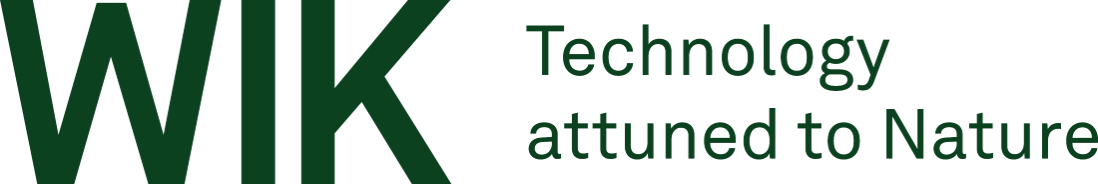Sign-In Help
1,Password/密码
The password of OA system is the one you log in windows.
If change the password, you can press ‘Ctrl+Alt+Del’, then select ‘Change a password’.
If forget the password, you can come to BPIT office or call ext. 157. Please provide your windows ID to reset password.
OA系统的登录密码是您的Windows登录密码。
如需改密码,请按“Ctrl+Alt+Del”,然后选择“修改密码”。
如忘记密码,请电话至分机157或到BPIT办公室,并提供您的Windows账号以便重置密码。
2,Set security of browser/设置网页安全策略
To have a best experience, it is recommended that you use Internet Explorer 11 or later.
Before login or the website cannot be opened, you go to check if the security of browser for OA portal is set. Please follow below steps.
Step 1, Go to ‘Tools’ of browser, select ‘Internet options’.
Step 2, Select ‘Security’ -> ‘Trusted sites’ -> ‘Sites.
Step 3, Input the OA portal link ‘https://delphinus.wik-group.com’ into the field of ‘Add this website to the zone:’, press ‘Add’. Then close and save.
为了获得最佳操作体验,建议您使用11版本以上的IE浏览器。
在登录OA网页前,或OA网页不能打开,请按照以下步骤检查网页的安全策略是否已设置。
第一步,打开网页,点击“工具”,选择“Internet选项(O)”。
第二步,选择“安全”->“受信任的站点”->“站点(S)”。
第三步,将OA网页链接https://delphinus.wik-group.com添加至“将该网站添加到区域(D):”,点击“添加”,然后关闭及保存。